Why should I opt for "eToro Platform"?
The latest eToro platform offers a whole package of investment theories to help you eToro platform. You can feel that you are at the center of the business market with eToro platform.
Which is the latest version of the "eToro Platform"?
The eToro WebTrader platform (all-in-one portfolio management platform) and the eToro OpenBook (the legacy social platform) are no more active. The "eToro platform" launches the "new eToro Platform." It possesses all the features of the eToro WebTrader platform and the eToro OpenBook.
What are the special features of the "new eToro Platform"?
What are the special features of the "new eToro Platform"? In any page of the new eToro platform, you can see two important parts. First is the bar at the top and the side menu towards your left.
The bar at the top offers three important segments:
- The search bar:
- You will find CFDs (Indices, shares, commodities, and currencies) here.
- You can find traders of the eToro platform in the search bar.
- The pencil:
- You can open a pop-up menu using the pencil tool.
- You can post and feed your content using the pencil.
- You need to add "@" symbol before mentioning the name of any person.
- You have to add "$" symbol before mentioning the CFD report.
- The notifications view button:
- You can check all the notifications from the "notifications view button."
The side menu offers following segments with their unique features:
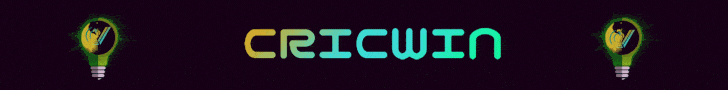
The Newsfeed Segment:
You can see the news feed segment on the top of the list in the
side menu to your left. It seems more like some social networking site of a trading instrument.
Here, you can see all the posts of the eToro community on the new eToro platform.
It has two ways in itself which you can operate easily using the drop-down menu:
You can create a list of your favorite traders and also other traders by using the "$" symbols relating
to the financial tools that already exist on your list. You can also find news feeds of other traders
trading in CFDs.
You can see different well-known traders using the "popular investor" mode. The new eToro platform lets you see feeds of well-known traders who are making great deals using the platform. You need not add them to your list of favorites.
You will find the value of your assets, on the right side at the top, which is equivalent to the balance in your account. From the starting of the month, you can see the profit in the financial terms as well as in the percentage form.
On the left-hand side, there is a symbol which shows a pie-chart. By selecting the pie-chart tool, you can see the traders who earn high amount of profits as well as traders who lose high amounts of their funds. There is also a Quick Window on all the three segments. You can do some quick searches using the Star symbol.
The Portfolio section offers you the following two systems:
It is similar to the eToro OpenBook. Any member of the eToro community can visit your profile. The
visitors can only see your real money trades.
You can access all the operations on the eToro platform similar to that in a live account. The capital
requirement is $50,000.
- You can easily alter yourself from one system to the other, unlike the older eToro platform. In real and the virtual systems all the functions work same. Both the systems let the traders communicate in the same way. They direct and command the traders in the same way. You can initiate the new trades by following same steps in any of the two systems.
- You have to be very alert to the mode you want to access. There are chances that you may connect with other traders on "Real account" instead of your "Virtual account."
- Hence, on the new eToro platform, there is a risk of safety because two portfolio systems are completely similar. There may be confusion for the traders, for which system is currently on.
- On the top of the Portfolio segment, you can see the details of funding and production. It shows the list of opening positions. You can search for your deals here. You can also search for duplicate trades by other traders. By selecting the name of the trader, you can get the list of all deals of that particular investor and yet exist in the market.
- At the bottom of the Portfolio segment, you can find details of the existing layout of the assets which reveal the invested capital, capital accessible for trading, and relating gains or losses.
- Along with the photograph of the trader, you can see the amount of copy stop loss. It indicates the maximal loss amount which you will have to bear if you replicate the trade.
- At the top on the right side, you can see a "wheel" symbol. You can use the wheel symbol to alter and control the value.
- There is a "funnel" symbol on the right at the top. You can process the list and see only the group of activities which you desire to see to avoid confusion among many available traders on the list.
- On the left side, you can see a "pie-chart" symbol. It visualizes your portfolio in the form of a graph. There are two types of pie-chart available for the new eToro platform users to view their portfolio.
They are as follows:
The Portfolio Allocation Chart:
The allocation chart allocates your funds into three different groups as follows:
- The "Market" group shows the funds that you invest in opening positions in the CFDs on the eToro platform all by yourself.
- The "People" group shows the money you invest in copy funds. It is the money which you invest by copying the trades of other traders and investors.
- The "Balance" group shows the funds which are still available for trade. You can make further investments using the balance of share capital.
You can easily see the security skirt using the portfolio allocation chart. You can easily calculate your risk and know if you need to invest more or less in future transactions to make the best use of your available capital. You can easily outline and simplify the difference between your trades (Market Group) and amount of duplicating investments from other traders (People Group).
The Portfolio Exposure Chart:
The portfolio exposure chart is different from the portfolio allocation chart. It reveals all the information of your capital investments at one place. There are no different groups, unlike the portfolio allocation group.
This portfolio is under the management of the traders as well. Hence, you need to take care of the disposal of your money to check any disproportions.
Contiki USA - Student Savings w/ Promo Code STUDENT75 - Book Now & Save!
There are two more categories available in the "Portfolio Segment." They are as follows:
The Portfolio Orders Section:
Here you will find a list of trade orders which are outstanding for the performance as well as you can see those trades which are already under the coverage of the platform. You can view your trades and also the trades which you are duplicating from the Copy Trading.
The Portfolio History Section:
You can view past trades of other traders to understand the market scenario. You should be able to identify your future profits or losses from any particular deals. You should study the past trades to check if you should follow the same trend or not. There were many barriers in the old eToro platform. You could not operate more than 100 past trades with a time limit of only three months.
Whereas, on the new eToro platform you can view the history of past three months, past six months and past one full year. It is a big opportunity for the learners as well as traders with a good trading experience. The investors should not miss such chances.
The Watchlist Segment:
The new eToro platform offers a "Watchlist" to its users. Along with the traders to whom you are copying, you can study everything you feel necessary before making any investments. You can access your Watchlist from any page of the CFDs that underlie on the new eToro platform only by selecting the "+" symbol. It will help you to add trades of as many people as you want to follow. You can generate many such lists of traders and alter it as per your convenience in future.
The Watchlist section helps you to see the main data which includes the price variations and also lets you trade from the same page by clicking on the trading button. You can also generate a list including both, the information of the traders as well as the monetary tools.
Search and compare flights on JetRadar
The new eToro platform also offers other important functions which are as follows:
- You can use the "Invite friends" to add new people. The new eToro platform is well known for its affiliate programs. The users also get awards for getting new customers to the eToro platform.
- You can begin with a tutorial using the "Help button" for a better understanding of the primary functions of the new eToro platform.
- The "Old Web Trader" allows the faithful users to access the old platform.
- You can choose from available different languages using the "Settings." You can also get a pop-up menu to share your recent deals.
- You can withdraw your money by using the "Withdraw funds."
The new eToro platform also has a very important function of the "eToro customer service," in case of any doubts to its users. You will find an icon in black with "?" symbol, on the right corner at the bottom of your page. It is for the eToro customer service.
How to search for the "best traders" on the "new eToro platform"?
It is very important to view the trades of the best traders available on the new eToro platform. It will help you understand the fluctuations in the market better. You can copy trades from the best traders, using the new eToro platform. But, sometimes you fail to estimate that which are the best traders among the available list. Hence, there is a solution to your problem.
On the sidebar, you will find the "copy people" icon. It is a very useful tool to replicate the trades in your portfolio. You will get access to the research on the eToro platform. It will guide you to find the best traders. By selecting the "Go" button, you will be able to study a very professional and an unconventional method.
You will see data in four different rows with the following titles:
- RETURN
- RISK SCORE
- COPIERS
- COPIERS CHANGE
But, as an investor, you must know that there are many other data which are important before investing in any trades.
Not every trader reveals such important details in their private profile. The new eToro platform users can access that important data, by clicking on a special symbol available on the right side, at the top of the page. You will get to see all the data by selecting on each of the four different columns available. You can select the display information by clicking on the heading of every single column one by one. Now, choose the alternatives which you find necessary and click the "confirm" button to show you a confirmation. It is available on the right side on the upper corner of the page.
How can I find details about the "eToro traders"?
- You can find the primary user data like the username, a photograph, and the country of the trader, in the "User Data Column." There is also a specific symbol indication to identify whether the trader is only a certified trader (with the symbol of a green flag) or a popular investor.
- You get to see daily returns using the "Return Column." The traders use to earn commissions on copy trades and for calculating returns. Now we have a simple formula to count the available future returns on any specific trade.
- The new eToro platform provides its proprietary formula under its "Risk Score Column," to get the data which lets you know the risk of copy trades.
- Under the "Copiers Column," you will find the list of copiers. It includes investors who all are copying trades with their real funds. It rates investors according to their popularity.
- Under the "Copier Change Column," you can see both the positive as well as the negative values of the traders in the form of the percentage change in an overall number of the copiers.
- The "Daily Return Column" allows you to see the standard gain in percentage of every trader for every single day.
- You can see the least value of assets with the crush week, under the "Weekly Drawdown Column." Similarly, you can see the least value of the assets among the worst days of the overall analysis, under the "Daily Drawdown Column."
- The new eToro platform has the "profitable Trades Column" which shows the transactions which traders were able to shut with a good amount of profit. You can view transactions in the percentage form.
- The "Trades column," lets you see the number of transactions completed in a particular period.
- The "Active Weeks Column," lets you see the active traders who are performing trades.
- You can view the average value of your investments in each transaction divided by the correlatively ascertained equity, under the "Average Trade Size Column." You can easily find out the capital that a trader uses to start a new trade. It helps the users to estimate the risk.
- The "Exposure Column," spots the average trader disclosure in the market for a certain period. It shows the capital investment in the trade for that particular time. The eToro platform grows the Average Trade size for two elements: time for each trade and their overlapping period.
- The new eToro platform provides the "Profitable Months Column." You can see the percentage value of the profitable trades shut by the trader in that particular month. Hence, it reveals the stability and potential of the trader to close the deals at profits.
The "eToro platform," is one of the best social trading companies available in the market, globally. It is one of the popular companies for Forex trading as well. It offers the most creative and latest services to remain competitive among other brokers in the market.

